nebula-jdbc 文档
前言
这是我在开源之夏 Summer 2021 中负责的项目的文档,目前这个项目已经通过导师和主办方审核顺利结项啦哈哈哈哈哈。中期报告在我前面的博客中,代码已经合并到 vesoft 的 Github 仓库中,源码及文档见此处。
nebula-jdbc 文档
Introduction
nebula-jdbc 是基于 nebula-java 封装的,在其基础上对接了 JDBC 协议,实现 JDBC 的相关接口。比起 nebula-java 你可能更加熟悉 JDBC 的 API,使用 nebula-jdbc 你可以不必熟悉 nebula-java 的 API(熟悉的话会更好,这样你会理解为什么我们连接字符串的格式是为什么与传统的 JDBC 连接字符串不同),像在 java 程序中操作关系型数据库一样操作 Nebula 服务
Architecture
nebula-jdbc 主要的一些类和接口的关系如下:(蓝色实线是类之间的 extends 关系,绿色实线是接口之间的 implements 关系,绿色虚线是抽象类与接口之间的 implements 关系)
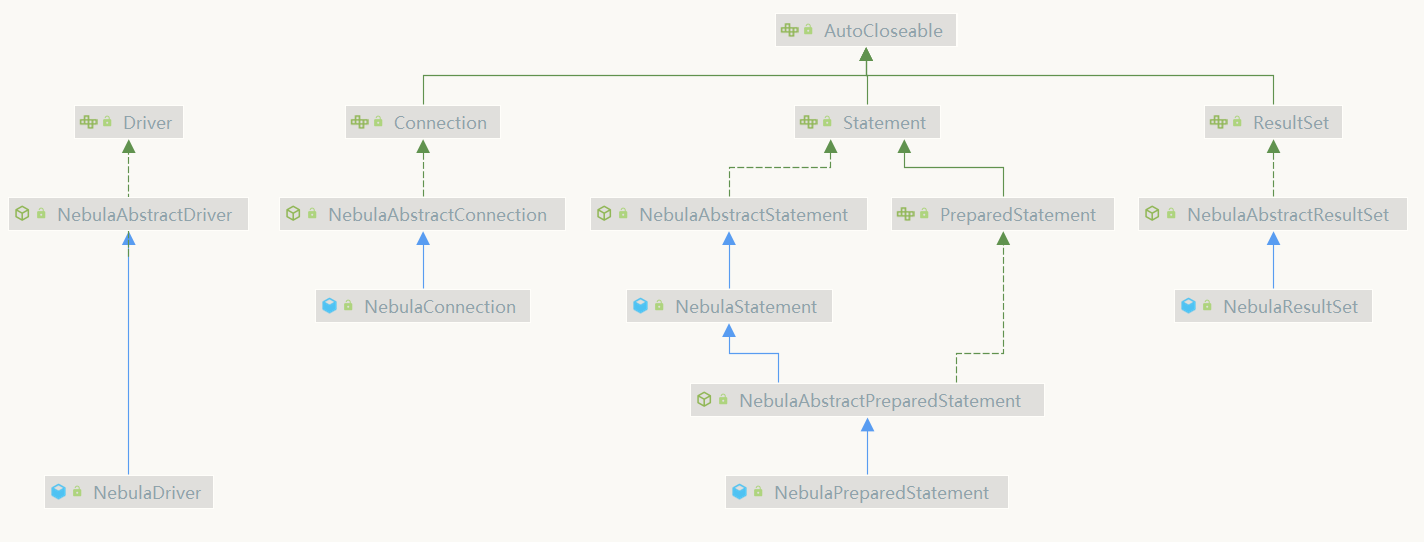
用户首先通过 NebulaDriver 注册驱动,其中有 NebulaPool 属性,用于获取 Session 与数据库通信。NebulaDriver 中提供三个构造函数,无参构造函数按照默认参数配置 NebulaPool,接收一个 Properties 类型参数的构造函数可以自定义 NebulaPool 配置,接收一个 String 类型参数的构造函数可以只指定连接地址,其余参数按照默认配置。
注册驱动后用户可以通过 DriverManager::getConnection(String url) 获取 Connection。在 NebulaConnection 的构造函数中会通过 NebulaDriver 中的 NebulaPool 获取 Session 接着连接到在 url 中指定的图空间(graphSpace)。
获取到 Connection 后用户可以通过 Connection::createStatement 和 Connection::prepareStatement 拿到 Statement 或者 PreparedStatement 对象,调用其中的 executeQuery、executeUpdate、execute 方法向数据库发送命令,数据库执行此命令后的结果会封装在 NebulaResult 中,再调用其中各种获取数据的方法可以得到不同数据类型的数据。
Usage
1 | |
Q & A
- 连接字符串"jdbc:nebula://graphSpace"中不用指定连接地址吗?
由于地址列表已经在 NebulaDriver 中配置(默认或自定义),所以连接字符串不需要指定地址,只需要指定图空间。
PreparedStatement是否有预编译功能?
服务端暂不支持。
executeQuery、executeUpdate、execute的使用场景?
executeQuery 专门用于查询 Nebula 中的数据,此时 nGql 需包含查询关键字 [“match”, “lookup”, “go”, “fetch”, “find”, “subgraph”],返回查询结果 ResultSet;executeUpdate 用于修改数据,nGql 需包含修改关键字 [“update”, “delete”, “insert”, “upsert”, “create”, “drop”, “alter”, “rebuild”],返回查询结果 0;execute 用于其他 admin 操作,执行成功则返回查询 true。
executeUpdate的返回结果是0,为什么不是受到该语句影响的数据量?
目前服务端没有 updateCount 统计返回给用户。假如用户一条插入语句里面同时插入多个点或者多条边,这里面可能有部分成功,但服务端只会返回告诉用户失败了,但是其实用户可能能查到部分数据。统一返回0给用户。
- 查询语句中返回点、边、路径后在 Result 中应该如何获得?
将 ResultSet 转为 NebulaResultSet,然后调用 getNode、getEdge、getPath;对于列表、集合、映射也是如此。
本博客所有文章除特别声明外,均采用 CC BY-SA 4.0 协议 ,转载请注明出处!